TikTok is still growing fast in 2025. It has 1.582 billion users each month and almost 2 million creators. Competing for attention is tough. Good videos with clear pictures and sound are a must. TikTok video editors help your videos look great and get noticed. Short and well-made videos keep people watching on TikTok.
Key Takeaways
-
Pick a video editor that fits what you need. New users might like easy tools like InShot or TikTok's editor. Experts may choose Final Cut Pro or DaVinci Resolve.
-
Think about cost when choosing an editor. Some apps are free, but paid features can make your videos look better.
-
Good editing makes TikTok videos much better. Hiring pros can save time and help your videos get noticed.
CapCut Alternatives
Features Overview
If you want apps like CapCut, there are many choices. VivaVideo has a voice changer and storyboard tools for creative videos. Funimate uses real-time effects and beat syncing for trendy clips. Kinemaster offers desktop-style editing and removes backgrounds for better control. InVideo has 5,000 templates and smart tools for fast editing. Each app has cool features to help make your videos stand out.
Pricing Details
These apps have different prices, so pick what works for you. VivaVideo has a free trial, then costs $6.99/month for premium. Funimate charges $2.99 weekly after a 7-day free trial. Kinemaster's free version has watermarks, and premium costs $8.99/month. InVideo is free but charges $15/month for its business plan. These apps give options for beginners or those ready to pay for more features.
Pros and Cons
Every app has good and bad points. VivaVideo is easy for beginners but struggles with long videos. Funimate is great for sharing but lacks advanced tools. Kinemaster has strong features but adds watermarks in the free version. InVideo is simple but not great for complex edits. Pick the app that fits your needs and budget best.
Ideal Use Cases
These apps suit different creators. VivaVideo is best for beginners using phones. Funimate is great for editing and sharing on social media. Kinemaster works for those who like classic editing tools. InVideo is perfect for quick, professional TikTok videos. Whether you're new or experienced, these apps can help you make viral content.
InShot
Features Overview
InShot is a favorite app for TikTok creators in 2025. Its simple design makes editing videos easy for everyone. You can quickly add filters, effects, music, and text. The app also lets you trim, cut, and join clips easily. Whether you're new or experienced, InShot has tools to make your videos shine.
Pricing Details
InShot has a free version, but it adds a watermark. To remove it and get extra features, you need a subscription. The cost is low, making it great for creators wanting pro edits. This mix of price and features makes InShot popular with users everywhere.
Pros and Cons
InShot has many good points. Its easy-to-use design and features are great for TikTok. People love how simple it is and the editing choices it offers. But the free version's watermark can be annoying. If you want polished videos, upgrading to the paid version is a smart choice.
Ideal Use Cases
InShot works well for fast edits, like TikTok or Instagram reels. It's perfect for creators who want great videos without spending too much time. Whether it's a dance clip or a tutorial, InShot helps you make content that stands out and keeps viewers watching.
Adobe Premiere Rush
Features Overview
Adobe Premiere Rush is great for making pro-level TikTok videos. It lets you edit timelines, add transitions, and adjust details. You can work on your phone and finish on your computer. The app has tools like color fixes, sound improvements, and motion templates. If you want amazing TikTok videos, this app has it all.
Pricing Details
Adobe Premiere Rush costs $9.99 each month. It’s not the cheapest, but it has top features. For creators who want high-quality tools, it’s worth it. If you’re new to editing, it might feel expensive compared to free apps.
Pros and Cons
Here’s a simple look at what’s good and bad about Adobe Premiere Rush:
| Feature/Aspect | Details |
|---|---|
| Pros | Strong timeline editing, Works on all devices, Pro tools included |
| Cons | Costly for beginners, Hard to learn at first |
The app’s advanced tools and syncing across devices are big pluses. But its price and learning curve can be tough for beginners.
Ideal Use Cases
Adobe Premiere Rush is best for serious TikTok creators. If you need polished and detailed videos, this app is perfect. It’s great for tutorials, cinematic clips, or branded content. This app helps you make high-quality videos that stand out.
Final Cut Pro
Features Overview
Final Cut Pro is great for making pro TikTok videos. It has tools like multi-cam editing and motion graphics. You can also adjust colors to make videos look better. Its timeline helps you organize clips quickly and easily. The app supports 4K and HDR, so videos look super clear. If you want polished content, this app has what you need.
Tip: Final Cut Pro works best on Mac computers. If you use Apple devices, it fits perfectly into your setup.
Pricing Details
Final Cut Pro isn’t free, but you pay only once. It costs $299.99 upfront, with no monthly charges. It’s more expensive than other apps, but you own it forever. If you’re serious about TikTok, this app is worth the price.
Pros and Cons
Here’s a simple list of what’s good and not-so-good:
| Pros | Cons |
|---|---|
| Great editing features | Costs a lot upfront |
| One-time payment | Only works on Mac |
| 4K and HDR support | Harder to learn |
Final Cut Pro is packed with advanced tools and long-term value. But it’s not the best choice if you’re new or want free apps.
Ideal Use Cases
This app is ideal for making high-quality TikTok videos or social media posts. It’s perfect for tutorials, cinematic clips, or detailed projects. If you want amazing TikTok videos that stand out, Final Cut Pro is a great pick.
DaVinci Resolve
Features Overview
DaVinci Resolve is a strong video editing app in 2025. It has advanced tools like HDR color grading and motion graphics. You can edit TikTok videos with great detail using AI tools. These include auto face detection and auto cut detection. It works for simple clips or big projects like movies. The app lets you export videos in up to 8K resolution. This makes your videos look super clear on any platform.
Pro Tip: Use DaVinci Resolve’s guides and certifications to learn faster.
Pricing Details
DaVinci Resolve has a free version with many features. It’s one of the best free apps for beginners. The paid version costs $295 as a one-time fee. This is good for people who want long-term value without monthly payments.
Pros and Cons
Here’s a simple list of what’s good and bad:
| Pros | Cons |
|---|---|
| Advanced editing tools | Hard for beginners to learn |
| Smart AI features | Needs a powerful computer |
| Easy to use design | No social sharing options |
| Works on many devices | No closed captions tool |
Ideal Use Cases
DaVinci Resolve is great for creators who want pro TikTok videos. It’s perfect for detailed edits like tutorials or cinematic clips. Beginners can start with the free version to learn. For viral TikTok videos, its advanced tools will help you stand out.
TikTok’s Built-In Editor
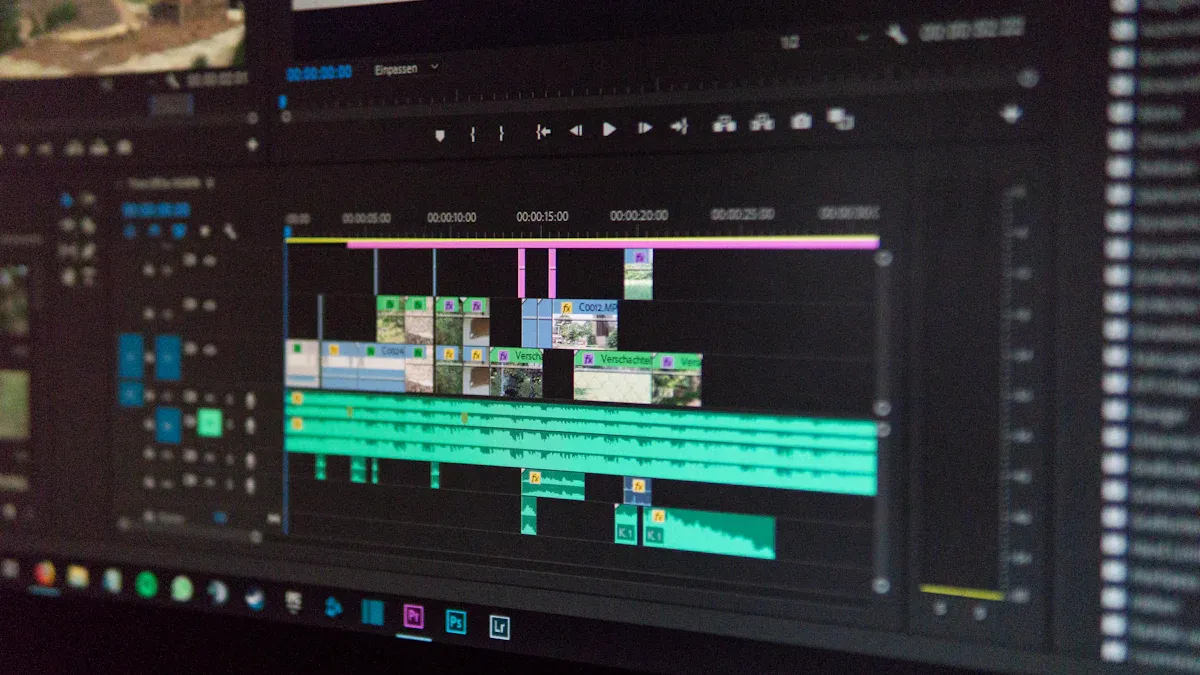
Image Source: pexels
Features Overview
TikTok’s built-in editor is a game-changer for creators in 2025. It’s designed to make video editing simple and fast. You can trim clips, add text, and include music directly from TikTok’s vast library. The editor also offers filters, effects, and transitions that match TikTok trends. Its AI tools help you sync your edits with music beats, making your videos more engaging. The best part? You don’t need to leave the app to create viral content.
Pricing Details
The built-in editor is completely free. You don’t have to pay for extra features or upgrades. This makes it one of the best free video editing apps for creators who want to save money while producing high-quality content.
Pros and Cons
Here’s a quick look at what you’ll love and what might hold you back:
| Pros | Cons |
|---|---|
| Free to use | Limited advanced tools |
| Easy to learn | No multi-layer editing |
| Perfect for TikTok trends | Works only within TikTok |
The editor’s simplicity is its strength. However, if you’re looking for advanced features like multi-layer editing, you might need other apps.
Ideal Use Cases
This editor is perfect for quick, trendy videos. If you’re creating dance challenges, lip-syncs, or short tutorials, it’s all you need. It’s also great for beginners who want to start editing without downloading extra apps. With TikTok’s built-in editor, you can create content that matches the platform’s style and keeps viewers hooked.
Fun Fact: TikTok users spent an average of 58 minutes daily on the app in 2024, up from 55 minutes in 2023. That’s a lot of time to grab attention with your videos!
Here’s a snapshot of TikTok’s performance metrics:
| Metric | Value |
|---|---|
| Revenue (2024) | US$23 billion |
| Engagement Rate (2024) | 4.64% |
| Interactions per Post | 1,100 |
| Average Daily Time Spent | 58 minutes and 24 seconds |
These numbers show how TikTok’s built-in editor helps creators produce engaging content that keeps users coming back for more.
Canva
Features Overview
Canva isn’t just for making posters or social media posts. It’s also a great tool for TikTok creators. The video editor is simple and easy to use. You can drag clips, add text, and use templates to save time. Canva also has animations, transitions, and music to make videos exciting. Whether it’s a dance video or a tutorial, Canva helps your content stand out.
Pro Tip: Canva’s templates are great for beginners who want pro-looking videos fast.
Pricing Details
Canva has a free plan with basic video editing tools. For more features like advanced animations, upgrade to Canva Pro for $12.99/month. It’s one of the cheapest options for creators needing design and video tools together.
Pros and Cons
Here’s a simple look at Canva’s good and bad points:
| Pros | Cons |
|---|---|
| Easy to use | Few advanced editing tools |
| Free plan available | No multi-layer editing |
| Great for beginners | Not for complex projects |
Canva’s ease of use is its best feature. But for advanced editing, you might need another app.
Ideal Use Cases
Canva is great for TikTok creators who want quick, polished videos. It’s perfect for adding text, making intros, or creating branded content. Beginners or those who want simple tools will love it. Plus, the free plan makes it budget-friendly for creators.
Why Think About Hiring an Agency for TikTok Video Editing
Benefits of Professional Editing
Professional agencies know how to make your TikTok videos amazing. They use advanced tools to improve visuals, match audio perfectly, and create eye-catching videos. Agencies also follow TikTok trends, so your videos stay popular. Their skills help you avoid mistakes and focus on making content viewers will love.
Tip: Agencies often use top-notch software and tools. This makes your videos look polished and stand out from the crowd.
How Agencies Help Videos Go Viral
Agencies are experts at making videos go viral. They understand TikTok’s algorithm and know how to get more views. From creating catchy intros to syncing with trending sounds, they know what works best. Agencies also study data to improve your videos over time.
TikTok’s ROI proves its value:
-
50.1% think TikTok is the best for influencer marketing.
-
56% plan to spend more on TikTok ads.
These stats show how professional editing can boost your content and help you succeed.
Cost vs. Value of Hiring an Agency
Hiring an agency might cost money, but it’s worth it. Agencies save you time by doing the hard editing work. This lets you focus on making creative content. They also improve your ROI by creating videos that get more likes, views, and shares.
| Benefit | Value Added |
|---|---|
| Time saved | More time for content ideas |
| Higher engagement | More followers and visibility |
| Professional quality | Better brand image |
For small businesses, 51% see good ROI from TikTok ads. This shows that paying for professional editing can really pay off. Agencies help you use your budget wisely and make your TikTok content shine.
Picking the right video editor makes TikTok easier and more fun. Whether you're new or want pro-level videos, there's an app for you. Here's a quick look at some top choices:
| App Name | Best For | Key Features |
|---|---|---|
| Movavi Video Editor | Easy for beginners | Simple design, cool tools, and fun effects |
| Pinnacle Studio | Advanced editing | Great for users familiar with pro software |
| Fastreel | Editing online | Handy tools and effects, no need to download |
Try these apps to see which fits your style best. If you're in a hurry or want viral videos, think about hiring pros. They can make amazing content that stands out.
FAQ
How do I choose the best TikTok video editor for my needs?
Focus on your goals. If you want quick edits, try Canva or TikTok’s built-in editor. For advanced tools, go with Final Cut Pro or DaVinci Resolve.
Are free video editors good enough for TikTok?
Yes! Free editors like TikTok’s built-in editor or DaVinci Resolve offer great features. Upgrade only if you need advanced tools or watermark removal.
Should I hire an agency for TikTok editing?
If you want viral videos or lack time, agencies can help. They know TikTok trends and create polished content that grabs attention.

